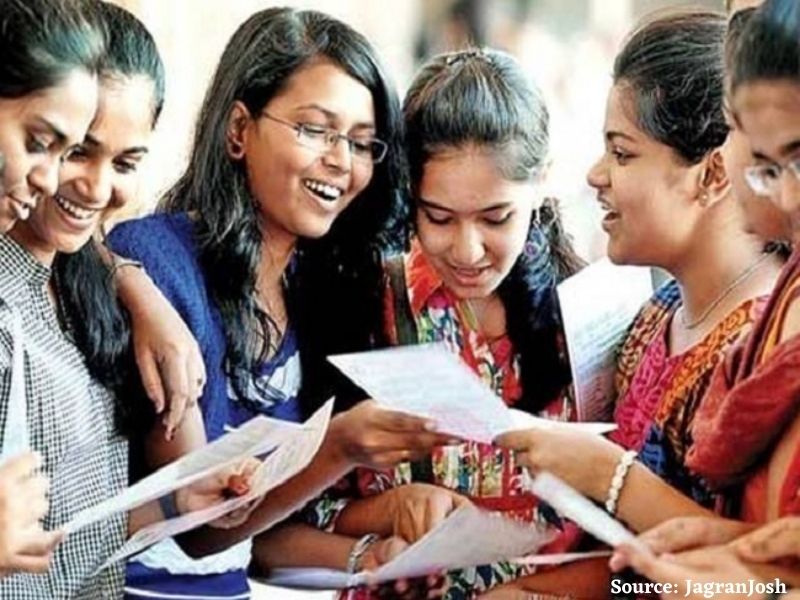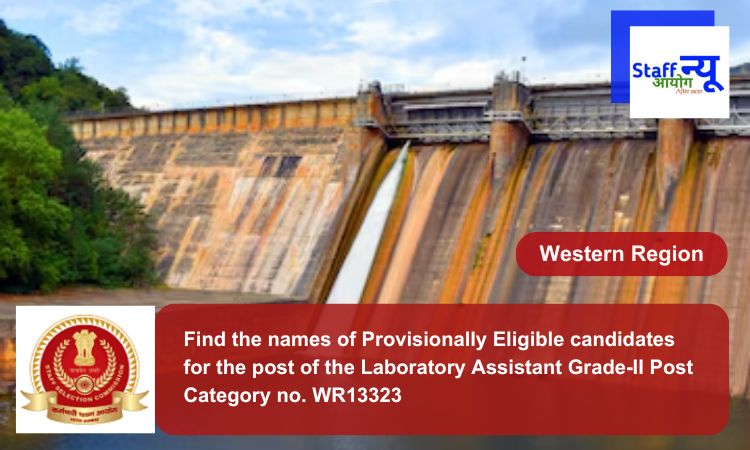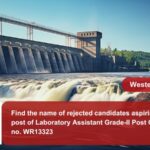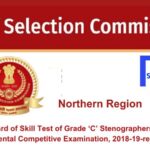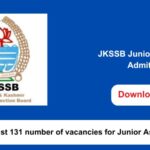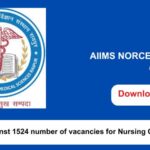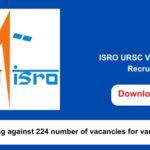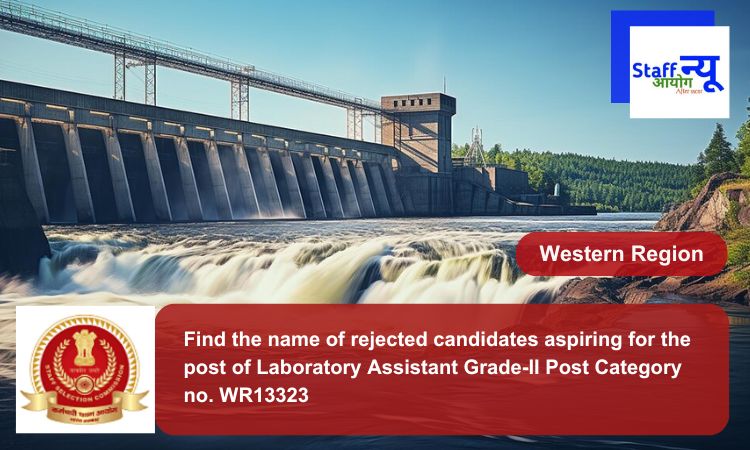
Find the name of rejected candidates aspiring for the post of Laboratory Assistant Grade-II Post Category no. WR13323
The aspiring candidates for the post of Laboratory Assistant Grade-II Post Category No. WR13323 in the Central Water And Power Research Station, the eligibility of the applicants, who were found to have provisionally qualified after completing the Computer Based Examination (CBE) held from June 27 to 30, 2023, has been rejected upon examination of hard […]