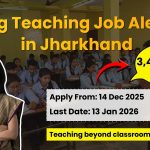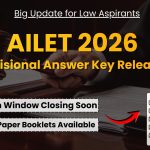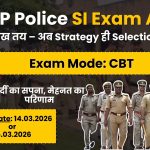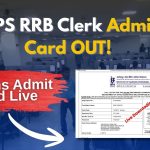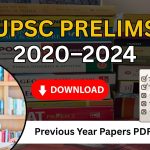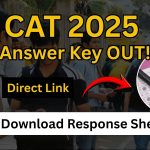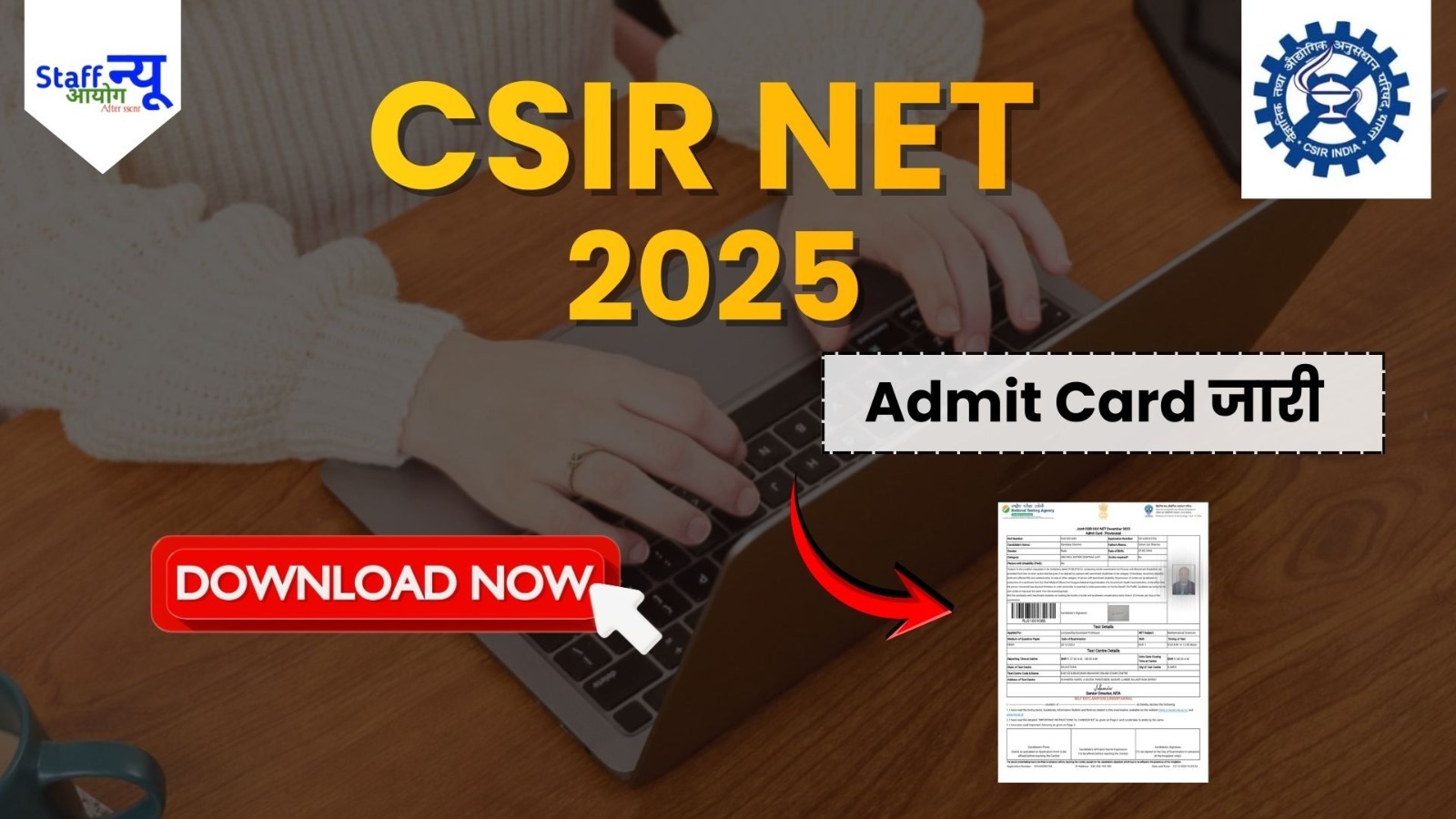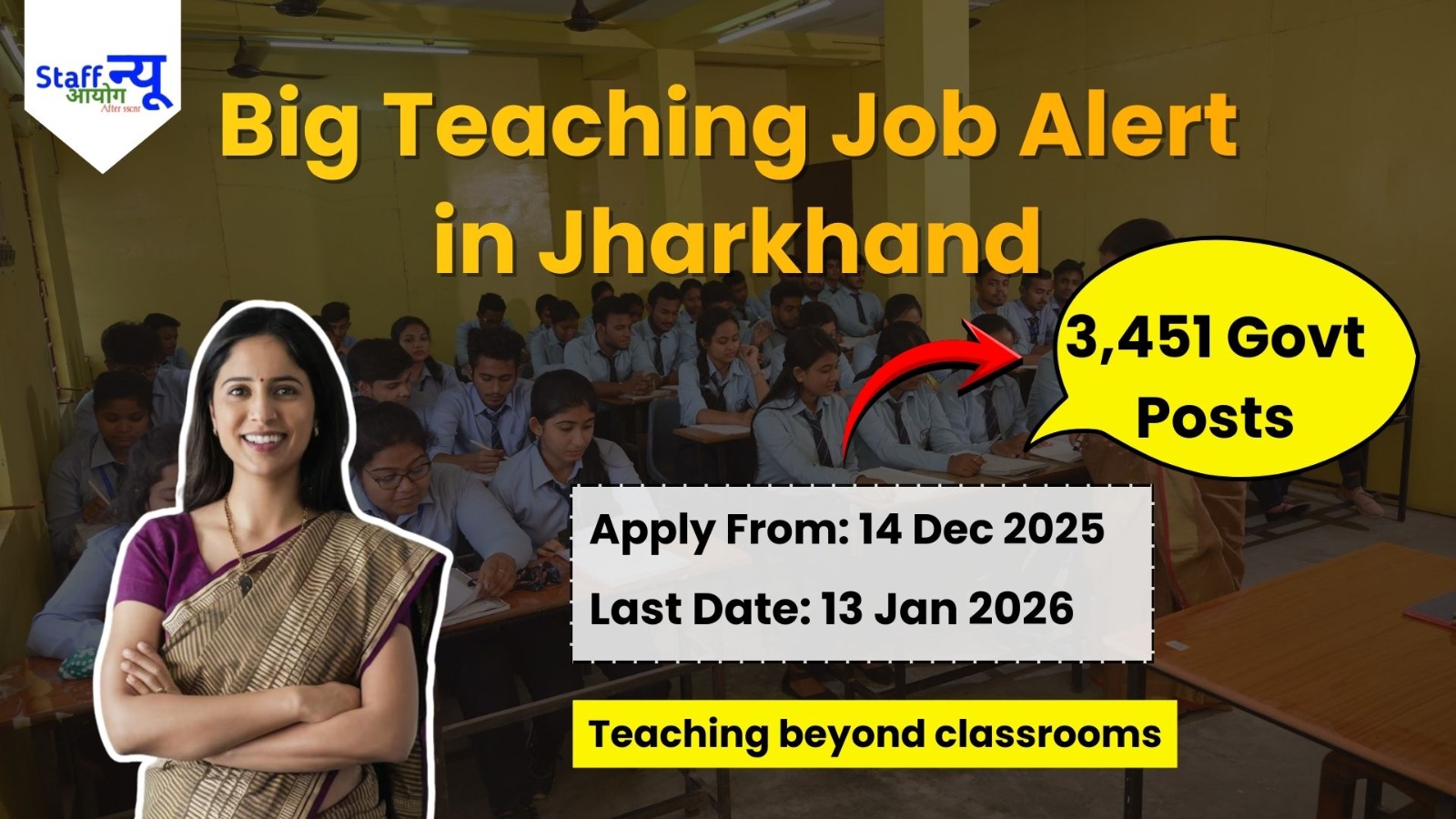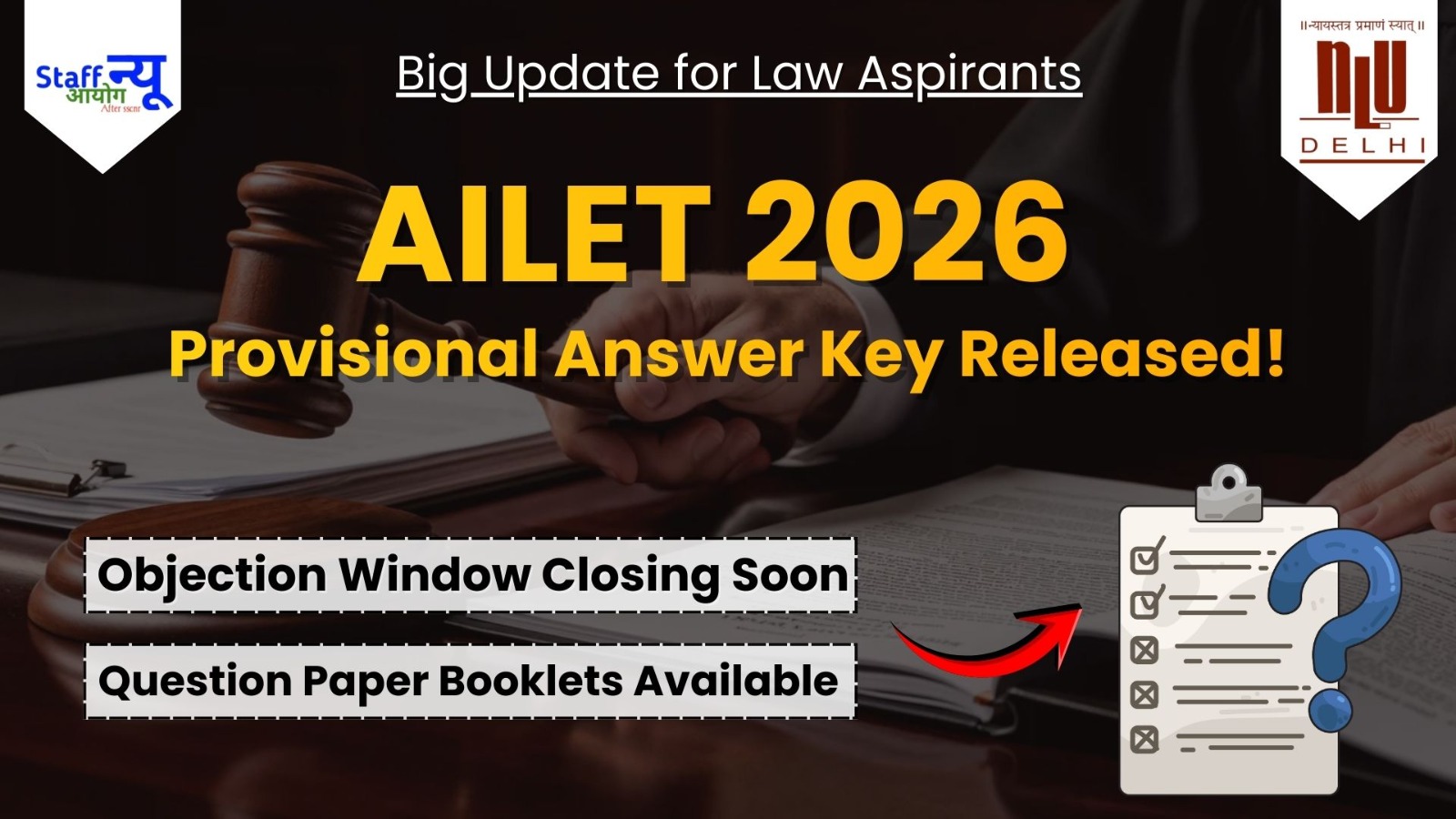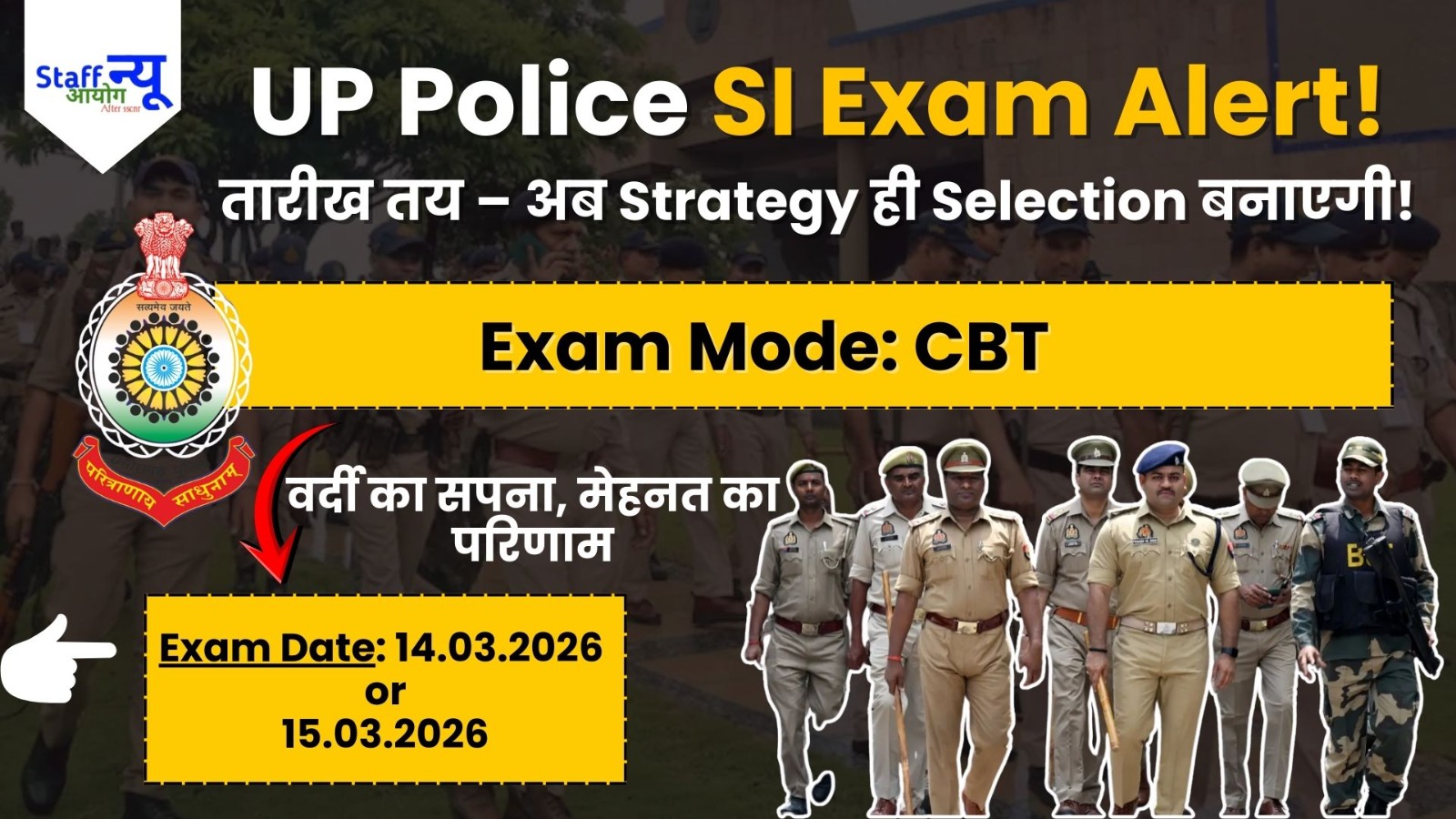- Home
- SSC New Website Launched- One Time Registration OTR Online Form 2024

SSC New Website Launched- One Time Registration OTR Online Form 2024
Every applicant needs to go through a new one-time registration process on the Staff Selection Commission’s recently established website, SSC.GOV.in (OTR). Online Applications will now be solicited via this OTR for all forthcoming recruitment. Candidates who registered on the original website have to repeat OTR on this fresh platform. The aspirants who want to appear in various SSC recruitment exams need to complete this One-Time-Registration formality.
Please follow the instructions below to apply for SSC One Time Registration OTR Online Form 2024;
- Step 1: Go to the new SSC website ssc.gov.in
- Step 2: Click on Registration Tab
- Step 3: Students must submit their basic details such as Name, Father’s Name, Mother’s Name, Mobile Number, Email ID, and High School Class 10 Roll Number.
- Step 4: Review Your OTR Profile Details & Submit Registration.
- Step 5: An OTP will be received on the registered email and registered mobile number of the candidate, he will have to enter it.
- Step 6: The registration Part I process will be fulfilled, and the candidate may see the OTR Registration no. on the page.
- Step 7 : After that, you will have to change the default password which has been received on your email, after that you will have to login by writing the registration number along with the password which has been received on the email.
- Step 9 : Candidates should change the default password of OTR registration number with their personal password. Use capital letters, small letters, numbers and special characters while creating the new password which should be at least 08 digits. Also, two security questions will also have to be selected, so that if you forget your password in future, you can recover your password with the help of the security question.
- Step 10 : After resetting the password, the candidate needs to login again, after that the detail about his nationality, category, Visible Identification Mark and information about permanent and local address will be submitted in the form.
- Step 11 : The final procedure is that here you have to first double check all the information by clicking on the preview button of OTR, after checking, if any mistake found then amend it, if all fine then click the declare button to submit the form.
- Step 12 : After completing the registration process of SSC OTR , the candidate can view the dashboard whenever any new notification about hiring comes, or the candidate can also get the information about admit card and result by logging into the SSC dashboard.
- Our team has also made a video to show the candidates how to do SSC one time registration, To watch the video click here (Watch Video)
For the latest update about Govt. Job, please follow our Facebook & Instagram
Latest Update
Admit Card
Answer Key
SSC – Staff Selection Commission
Recent Posts
Categories
- Admit Card
- AI and Technology
- Answer Key
- Application Form
- Banking Jobs
- Board Result
- BSF and Army
- BTSC
- Call Letter
- CBSE Update
- Counselling
- Cricket
- Current Affairs
- Cut Off
- Earning Courses
- Earning Tips
- Entertainment
- Events
- Exam
- Films
- Finance
- Flood
- Game
- Govt interview update
- Havaldar and Constable Bharti
- indian railways
- IPl 2023
- Latest Job
- live score
- Lottery Results
- Marit List
- Mobile
- Net worth
- News
- Notice
- NTPC Engineering jobs
- Panchang
- Quotes
- Recruitment
- Result
- Sample paper
- Sarkari Naukari
- Sarkari Yojana
- Schemes
- Selection
- SSC
- SSC Admit Card
- SSC Answer Key
- SSC Exam
- SSC Recruitment
- SSC Result
- SSC Syllabus
- SSCNR
- Stock Market
- Syllabus
- Teacher's Job
- Technology
- Topper List
- typing test
- University Result
- UPSC updates
- Work From Home Jobs
- world record